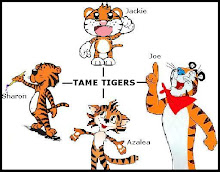Wednesday 31 March 2010
Free in-home wireless broadband service by Google
Monday 29 March 2010
Thursday 25 March 2010
Introduce educational software
- All student us the same Free working platform. Students do not need to buy and install any software.
- Machine independent. Students can log in by any computer which bring their own computer is Not a MUST, they can continue their work on any computer.
- It allow students the share documents like Google docs. and contain NetMeeting function, student can collaborate through the platform.
- They do not have any excuse for forget to bring their homework.
Monday 22 March 2010
2010-3-22(session 7)-Group Activities
Consider uses of mobile technology in your school or workplace. Upload to Group blog and present in class.
1. What is mobile technology?
- laptop and netbook computers
- palmtop computers or personal digital assistants
- mobile phones and 'smart phones'
- global positioning system (GPS) devices
- wireless debit/credit card payment terminals
2. What‘s the educational implementations of the mobile technology?
Possible educational uses include:
- To engage students in learning basic skills such as spelling, phonics, maths facts, etc.
- To allow students to report back from a location to the classroom, eg. geography, envirnmental topics...
- To enable students to upload, download and share ideas through internet EASILY in any time.
- To conduct data handling activities.
- To conduct assessment.
- To compensate weaker writing skills by using the voice recording.
- To allow students to learning and continue to collaborate anytime, anywhere.
3. What about the benefits?
4. Let’s check organizational level of using mobile technology
HKU provides PC in library, Computer Center, classrooms and the wifi covers most of the area within the university.
SMS service is provided by HKU library to assist students to record call numbers and titles of books that they are interested. So in HKU, if you want to look for a book, you don't need to use pen and paper. The information will come to you by some easy clicking online.
Portal account is used for students to jump into the HKU system anytime to enjoy services provided by university, such as email, course or examination information service, etc.
Mobile technology enlarges the space of school actually by creating and enhancing a virtual environment which is not limited by time, geography, or language problem. With Google searching engine, everyone could be an intelligence center; with Google translate, everyone will not feel hard to read any type of language. In this way, mobile technology empowers one person to be a learning center.
5. Let’s check individual level of using mobile technology
Usually I bring my PDA and notebook everyday starting from my Uni study. Usually I will use for following tasks:
1. Download and read lecture material (Notebook)
2. Searching for supplementary material (notebook)
3. Record and Replay lecture voice record (PDA)
4. Do online tasks (Notebook)
5. Searching book and record books detail at library (PDA)
In my work now:
1. Watching newspaper (PDA)
2. Chatting with others through MSN (PDA)
3. Google Maps (PDA)
6. Promising? But wait a minute.
See what he says:
In my workplace, we have not really explored the use of mobile devices yet. I think it is an interesting area to explore and will definitely motivate many of the students. I think before we undertake this as an initiative we should explore the possibilities and be clear about what benefits we hope to gain from their use. If we do not have a clear plan and assess this we could end up wasting time and effort with little reward and that is when parents will criticize us.
7. So what are the drawbacks of mobile technology?
We believe that the drawbacks could be:
- Students easily get distracted
- Students may not have the time to digest information
- Students will have more pressure as they receive other's reply in a easy and quick way.
- Students need training in order to use mobile technology completely.
Here are some other considerations:
- A Fragmented Learning Experience
- Lack of Well-Developed Metacognitive Skills
- Small Screens and Difficulty Accessing Information from the Web
- High Costs
- Challenges to the Security of the Device and Its Data
8. Conclusion
It's exciting to adopt and implement mobile technology into education. Absolutely it has a lot of promising benefits. However, drawbacks could not be ignored meanwhile. Before taking actions, it is better to consider more about our purposes and expectations from using mobile technology. In other words, detailed and specific plan is definitely required for a better practice.
9. Useful Links
Here are some links about mobile tech in education:
http://www.edweek.org/dd/articles/2009/01/09/04mobile.h02.html
http://blogs.worldbank.org/edutech/videos/mobiles-0
http://news.bbc.co.uk/2/hi/uk_news/education/853703.stm
http://www.telegraph.co.uk/education/educationnews/6320811/High-school-to-allow-mobiles-in-classrooms-to-help-learning.html
http://www.educationworld.com/a_tech/columnists/guhlin/guhlin011.shtml
Sunday 21 March 2010
2010-3-15 (session 6)- Group Activities 3: Research ITE(extension)
Upload to Group Blogs and present in class.
2010-3-15 (session 6)- Group Activities 2: Research ITE(review)
Friday 19 March 2010
All Ready for Surfing Lesson Plan? Let Tips Go First!(Sharon)
Integrating Educational Technology into Teaching, by M.D.Roblyer.
Different versions are available. I've read the 5th version from PolyU library and now the 3rd version from HKU library. Prefer the latter version, much lighter than the former version.
Here I'd like to share with dear you some useful tips quoted from the book. Hope it helps you think further about your technology integration when design your lesson plan. Here we go.
Preface
Good teaching comes first.
Technology is us.
We control how technology is used in education.
Integration methods should be based in both learning theory and teaching practice.
Integration should match specific teaching and learning needs.
Old integration strategies are not necessary bad; new strategies are not necessarily good.
Brief contents
Part one: introduction and backfround on integrating technology in education
C1: educational technology in context: the big picture
C2: planning and implementation for effective technology integration
C3: learning theories and integration models
Part two: integrating software and media tutors and tools
C4: integrating instructional software into teaching and learning
C5: integrating word processing, spreadsheets, and database software tools into teaching and learning
C6: integrating other software tools into teaching and learning
C7: integrating multimedia and hypermedia into teaching and learning
Part three: linking to learn: principles and strategies
C8: integrating the internet and other distance resources into the curriculum
C9: a link to the future-emerging developments in technology integration
Part four: integrating technology across the curriculum
C10: technology in language arts and foreign language instruction
C11: technology in mathematics and science instruction
C12: technology in social studies instruction
C13: technology in art and music instruction
C14: technology in physical education and health education
C15: technology in special education
Tips
1. There are two instructional methods: directed and constructivist. (p52)
Philosophical differences can be summarized in the following way (p53):
Objectivists. Knowledge has a sepatate, real existence of its own outside the human mind. Learning happens when this knowledge in transmitted to people and they store it in their minds.
Constructivists. Humans constuct all knowlege in their minds by participating in certain experiences; learning happens when one constructs both mechanisms for learning and his or her own unique version of the knowledge, colored by background, experiences, and aptitudes.
Learning theories associated with directed instruction (p56)Behavioral theoties
Information-processing theories
Learning theories associated with constructivism (p62~70)
Dewey's social constructivism
Vygotsky's scaffolding
Piaget's stages of development
Vrunner's relevance principle
Papert's microworlds
John Seely Brown and cognitive apprenticeships
Vanderbilt's cognition and technology group and anchored instruction
Cognitive flexibility theory and radical constructivism
Gardner's theory of multiple intelligences
2. Developing constructivist lesson integration strategies (p212)
(1) watching: observation in environment to develop a purpose for their project
(2) wondering: explore topics and focus on specific issues or concerns by brainstorming or discussing, reflecting, etc.
(3) webbing: locate information and connect ideas
(4) wiggling: evaluate information found by them
(5) weaving: find ways to organize and express information
(6) wrapping: show their information art out in different forms
(7) waving: practice and find out solutions
(8) wishing: reflection, evaluation and summarization.