Consider uses of mobile technology in your school or workplace. Upload to Group blog and present in class.
1. What is mobile technology?
- laptop and netbook computers
- palmtop computers or personal digital assistants
- mobile phones and 'smart phones'
- global positioning system (GPS) devices
- wireless debit/credit card payment terminals
2. What‘s the educational implementations of the mobile technology?
Possible educational uses include:
- To engage students in learning basic skills such as spelling, phonics, maths facts, etc.
- To allow students to report back from a location to the classroom, eg. geography, envirnmental topics...
- To enable students to upload, download and share ideas through internet EASILY in any time.
- To conduct data handling activities.
- To conduct assessment.
- To compensate weaker writing skills by using the voice recording.
- To allow students to learning and continue to collaborate anytime, anywhere.
3. What about the benefits?
4. Let’s check organizational level of using mobile technology
HKU provides PC in library, Computer Center, classrooms and the wifi covers most of the area within the university.
SMS service is provided by HKU library to assist students to record call numbers and titles of books that they are interested. So in HKU, if you want to look for a book, you don't need to use pen and paper. The information will come to you by some easy clicking online.
Portal account is used for students to jump into the HKU system anytime to enjoy services provided by university, such as email, course or examination information service, etc.
Mobile technology enlarges the space of school actually by creating and enhancing a virtual environment which is not limited by time, geography, or language problem. With Google searching engine, everyone could be an intelligence center; with Google translate, everyone will not feel hard to read any type of language. In this way, mobile technology empowers one person to be a learning center.
5. Let’s check individual level of using mobile technology
Usually I bring my PDA and notebook everyday starting from my Uni study. Usually I will use for following tasks:
1. Download and read lecture material (Notebook)
2. Searching for supplementary material (notebook)
3. Record and Replay lecture voice record (PDA)
4. Do online tasks (Notebook)
5. Searching book and record books detail at library (PDA)
In my work now:
1. Watching newspaper (PDA)
2. Chatting with others through MSN (PDA)
3. Google Maps (PDA)
6. Promising? But wait a minute.
See what he says:
In my workplace, we have not really explored the use of mobile devices yet. I think it is an interesting area to explore and will definitely motivate many of the students. I think before we undertake this as an initiative we should explore the possibilities and be clear about what benefits we hope to gain from their use. If we do not have a clear plan and assess this we could end up wasting time and effort with little reward and that is when parents will criticize us.
7. So what are the drawbacks of mobile technology?
We believe that the drawbacks could be:
- Students easily get distracted
- Students may not have the time to digest information
- Students will have more pressure as they receive other's reply in a easy and quick way.
- Students need training in order to use mobile technology completely.
Here are some other considerations:
- A Fragmented Learning Experience
- Lack of Well-Developed Metacognitive Skills
- Small Screens and Difficulty Accessing Information from the Web
- High Costs
- Challenges to the Security of the Device and Its Data
8. Conclusion
It's exciting to adopt and implement mobile technology into education. Absolutely it has a lot of promising benefits. However, drawbacks could not be ignored meanwhile. Before taking actions, it is better to consider more about our purposes and expectations from using mobile technology. In other words, detailed and specific plan is definitely required for a better practice.
9. Useful Links
Here are some links about mobile tech in education:
http://www.edweek.org/dd/articles/2009/01/09/04mobile.h02.html
http://blogs.worldbank.org/edutech/videos/mobiles-0
http://news.bbc.co.uk/2/hi/uk_news/education/853703.stm
http://www.telegraph.co.uk/education/educationnews/6320811/High-school-to-allow-mobiles-in-classrooms-to-help-learning.html
http://www.educationworld.com/a_tech/columnists/guhlin/guhlin011.shtml
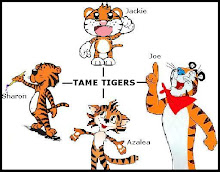
Nine parts above. Maybe we don't need to cover all of them during presentation. Instead we point out the key parts out. I'll take 4, Jackie 5, Joe 6, and Azalea 7&8 (good chance to practice, dear). And maybe Joe could explain a little bit about the useful links. I've checked them out, pretty good. So we don't want other classmates miss it. Good luck and have a nice weekend, my friends! (Sharon)
ReplyDeleteHere is an interesting looking book about mobile phones in the classroom 'Toys to Tools: Connecting Student Cell Phones to Education'
ReplyDeletehttp://www.amazon.com/Toys-Tools-Connecting-Student-Education/dp/1564842479#reader_1564842479