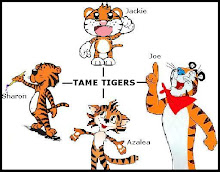Wednesday 31 March 2010
Free in-home wireless broadband service by Google
Monday 29 March 2010
Thursday 25 March 2010
Introduce educational software
- All student us the same Free working platform. Students do not need to buy and install any software.
- Machine independent. Students can log in by any computer which bring their own computer is Not a MUST, they can continue their work on any computer.
- It allow students the share documents like Google docs. and contain NetMeeting function, student can collaborate through the platform.
- They do not have any excuse for forget to bring their homework.
Monday 22 March 2010
2010-3-22(session 7)-Group Activities
Consider uses of mobile technology in your school or workplace. Upload to Group blog and present in class.
1. What is mobile technology?
- laptop and netbook computers
- palmtop computers or personal digital assistants
- mobile phones and 'smart phones'
- global positioning system (GPS) devices
- wireless debit/credit card payment terminals
2. What‘s the educational implementations of the mobile technology?
Possible educational uses include:
- To engage students in learning basic skills such as spelling, phonics, maths facts, etc.
- To allow students to report back from a location to the classroom, eg. geography, envirnmental topics...
- To enable students to upload, download and share ideas through internet EASILY in any time.
- To conduct data handling activities.
- To conduct assessment.
- To compensate weaker writing skills by using the voice recording.
- To allow students to learning and continue to collaborate anytime, anywhere.
3. What about the benefits?
4. Let’s check organizational level of using mobile technology
HKU provides PC in library, Computer Center, classrooms and the wifi covers most of the area within the university.
SMS service is provided by HKU library to assist students to record call numbers and titles of books that they are interested. So in HKU, if you want to look for a book, you don't need to use pen and paper. The information will come to you by some easy clicking online.
Portal account is used for students to jump into the HKU system anytime to enjoy services provided by university, such as email, course or examination information service, etc.
Mobile technology enlarges the space of school actually by creating and enhancing a virtual environment which is not limited by time, geography, or language problem. With Google searching engine, everyone could be an intelligence center; with Google translate, everyone will not feel hard to read any type of language. In this way, mobile technology empowers one person to be a learning center.
5. Let’s check individual level of using mobile technology
Usually I bring my PDA and notebook everyday starting from my Uni study. Usually I will use for following tasks:
1. Download and read lecture material (Notebook)
2. Searching for supplementary material (notebook)
3. Record and Replay lecture voice record (PDA)
4. Do online tasks (Notebook)
5. Searching book and record books detail at library (PDA)
In my work now:
1. Watching newspaper (PDA)
2. Chatting with others through MSN (PDA)
3. Google Maps (PDA)
6. Promising? But wait a minute.
See what he says:
In my workplace, we have not really explored the use of mobile devices yet. I think it is an interesting area to explore and will definitely motivate many of the students. I think before we undertake this as an initiative we should explore the possibilities and be clear about what benefits we hope to gain from their use. If we do not have a clear plan and assess this we could end up wasting time and effort with little reward and that is when parents will criticize us.
7. So what are the drawbacks of mobile technology?
We believe that the drawbacks could be:
- Students easily get distracted
- Students may not have the time to digest information
- Students will have more pressure as they receive other's reply in a easy and quick way.
- Students need training in order to use mobile technology completely.
Here are some other considerations:
- A Fragmented Learning Experience
- Lack of Well-Developed Metacognitive Skills
- Small Screens and Difficulty Accessing Information from the Web
- High Costs
- Challenges to the Security of the Device and Its Data
8. Conclusion
It's exciting to adopt and implement mobile technology into education. Absolutely it has a lot of promising benefits. However, drawbacks could not be ignored meanwhile. Before taking actions, it is better to consider more about our purposes and expectations from using mobile technology. In other words, detailed and specific plan is definitely required for a better practice.
9. Useful Links
Here are some links about mobile tech in education:
http://www.edweek.org/dd/articles/2009/01/09/04mobile.h02.html
http://blogs.worldbank.org/edutech/videos/mobiles-0
http://news.bbc.co.uk/2/hi/uk_news/education/853703.stm
http://www.telegraph.co.uk/education/educationnews/6320811/High-school-to-allow-mobiles-in-classrooms-to-help-learning.html
http://www.educationworld.com/a_tech/columnists/guhlin/guhlin011.shtml
Sunday 21 March 2010
2010-3-15 (session 6)- Group Activities 3: Research ITE(extension)
Upload to Group Blogs and present in class.
2010-3-15 (session 6)- Group Activities 2: Research ITE(review)
Friday 19 March 2010
All Ready for Surfing Lesson Plan? Let Tips Go First!(Sharon)
Integrating Educational Technology into Teaching, by M.D.Roblyer.
Different versions are available. I've read the 5th version from PolyU library and now the 3rd version from HKU library. Prefer the latter version, much lighter than the former version.
Here I'd like to share with dear you some useful tips quoted from the book. Hope it helps you think further about your technology integration when design your lesson plan. Here we go.
Preface
Good teaching comes first.
Technology is us.
We control how technology is used in education.
Integration methods should be based in both learning theory and teaching practice.
Integration should match specific teaching and learning needs.
Old integration strategies are not necessary bad; new strategies are not necessarily good.
Brief contents
Part one: introduction and backfround on integrating technology in education
C1: educational technology in context: the big picture
C2: planning and implementation for effective technology integration
C3: learning theories and integration models
Part two: integrating software and media tutors and tools
C4: integrating instructional software into teaching and learning
C5: integrating word processing, spreadsheets, and database software tools into teaching and learning
C6: integrating other software tools into teaching and learning
C7: integrating multimedia and hypermedia into teaching and learning
Part three: linking to learn: principles and strategies
C8: integrating the internet and other distance resources into the curriculum
C9: a link to the future-emerging developments in technology integration
Part four: integrating technology across the curriculum
C10: technology in language arts and foreign language instruction
C11: technology in mathematics and science instruction
C12: technology in social studies instruction
C13: technology in art and music instruction
C14: technology in physical education and health education
C15: technology in special education
Tips
1. There are two instructional methods: directed and constructivist. (p52)
Philosophical differences can be summarized in the following way (p53):
Objectivists. Knowledge has a sepatate, real existence of its own outside the human mind. Learning happens when this knowledge in transmitted to people and they store it in their minds.
Constructivists. Humans constuct all knowlege in their minds by participating in certain experiences; learning happens when one constructs both mechanisms for learning and his or her own unique version of the knowledge, colored by background, experiences, and aptitudes.
Learning theories associated with directed instruction (p56)Behavioral theoties
Information-processing theories
Learning theories associated with constructivism (p62~70)
Dewey's social constructivism
Vygotsky's scaffolding
Piaget's stages of development
Vrunner's relevance principle
Papert's microworlds
John Seely Brown and cognitive apprenticeships
Vanderbilt's cognition and technology group and anchored instruction
Cognitive flexibility theory and radical constructivism
Gardner's theory of multiple intelligences
2. Developing constructivist lesson integration strategies (p212)
(1) watching: observation in environment to develop a purpose for their project
(2) wondering: explore topics and focus on specific issues or concerns by brainstorming or discussing, reflecting, etc.
(3) webbing: locate information and connect ideas
(4) wiggling: evaluate information found by them
(5) weaving: find ways to organize and express information
(6) wrapping: show their information art out in different forms
(7) waving: practice and find out solutions
(8) wishing: reflection, evaluation and summarization.
Wednesday 17 March 2010
eLearning and Web 2.0
RSS feeds
Wikis
Social bookmarking
Social networking
These videos embeded in the website have been provided by common craft, a very brilliant organization aiming at explain complex definitions and phenomenons by very simple pictures and text. (Sharon)
Monday 15 March 2010
Resource For Lesson Planning
What do you think about room 321?
How could it be used to enhance teaching and learning?
2010-3-15 (session 6): Group Activities 1: What is educational research?
Educational research is research conducted to investigate behavioral patterns in pupils, students, teachers and other participants in schools and other educational institutions. Such research is often conducted by examining work products such as documents and standardized test results. (Wikipedia)
Contribution from Joe:
Purdue OWL
fno.org: the educational technology journal
The Journal: transforming education through technology
Contribution from Sharon:
Educational Research Journal
Educational Research Journal (issue and volume, details)
Taylor&Francis Group Website
JITE (Journal Name)
Sunday 14 March 2010
How can social bookmarking tool (such as delicious,) support T&L?
Grosseck described several ways in which Delicious could support teaching and learning, including (Grosseck, 2006):
* Use on multiple computers
* Support for lectures
* Mechanism for building learning communities
* Research resource
* Bibliographical aid (in fact, all references for this article can be accessed here)
* Insights into student interests and needs
* Feeds into RSS aggregators
Grosseck, Gabriela (2006). Using DEL.ICIO.US in Education,
http://www.scribd.com/doc/212002/ Using-Delicious-In-Education
You could also see a PDF document within the webpage named after 7 Things you should know about social bookmarking. Hope it helps if you are not a fan of using online bookmarking for web surfing yet.
Social Bookmarking–Repository–Networking: Possibilities for Support of Teaching and Learning in Higher Education (Daniel Churchill, Wing Wong, Nancy Law, Diane Salter, Benny Tai,2009)
I'm now a frequent user of Delicious.
I've tagged every favorite web into Delicious.
You could come and check what's in Sharon's life on Delicious.
Saturday 13 March 2010
how can wiki support teaching and learning
Like PBworks,
it is a “secure online workspace” for users to create, share, contribute to their own or others contents. It is easy to sign in and easy to build a group. So for collaborative projects, it’s a good platform for both teachers and students to contribute on. And, with each student has a unique login and password, you can easily know who made what change. When you need to assess the contribution from students, it could be a good criterion of judgement.
Comparing its editing function with moodle or other discussion forum and blogs, the obvious difference is these wiki pages can be re-edited or modified by any person. And, “generally, wikis have a history function, which allows previous versions to be examined, and a rollback function, which restores previous versions.” So in this aspect, I think wiki is more open access and collaboration-welcome.
(Azalea)
Monday 8 March 2010
Web 2.0 Presentations on Voicethread
From Sharon: Delicious on VoiceThread
Sunday 7 March 2010
News from Youtube this month!
YouTube plans to caption most videos automatically
By Mike Swift
http://www.mercurynews.com/ci_14514072?source=most_emailed&nclick_check=1
You could check video shown below for the improvement applied. Click the "for detailed information" link under the uploader's picture, you will get the whole text content reflected from the video. Quite amazing, huh?
2010-3-8 (session 5): Preview before Class
The Evolution of Web 3.0
This slide neatly sums up the main differences between Web 1.0, Web 2.0 and Web 3.0.

Web 1.0 – That Geocities & Hotmail era was all about read-only content and static HTML websites. People preferred navigating the web through link directories of Yahoo! and dmoz.
Web 2.0 – This is about user-generated content and the read-write web. People are consuming as well as contributing information through blogs or sites like Flickr, YouTube, Digg, etc. The line dividing a consumer and content publisher is increasingly getting blurred in the Web 2.0 era.
Web 3.0 – This will be about semantic web (or the meaning of data), personalization (e.g. iGoogle), intelligent search and behavioral advertising among other things.
If that sounds confusing, check out some of these excellent presentations that help you understand Web 3.0 in simple English. Each takes a different approach to explain Web 3.0 and the last presentation uses an example of a "postage stamp" to explain the "semantic web".
(source: http://www.labnol.org/internet/web-3-concepts-explained/8908/)
(1) Websites that you should try
Delicious
www.delicious.com
www.twitter.com
Flickr
www.flickr.com
Wikipedia
www.wikipedia.com
Youtube
www.youtube.com
www.facebook.com
Needleworkspictures
http://www.needleworkspictures.com
Openculture
www.oculture.com
wordle
www.wordle.net
Secondlife
www.secondlife.com
Voicethread
www.viocethread.com
Netvibes (experience web 3.0)
http://www.netvibes.com
Zoho (experience web 3.0)
www.zoho.com
(2) Newsy Video: High School Sued Over Webcam Spying
Monday 22 February 2010
Digital Storytelling
Some possible educational uses of digital storytelling are:
- Producing a fictional story written by the students
- Producing a factual text, eg. All about cats
- Producing a timeline of the student's life
- Producing an instructional text, eg. how to make a paper aeroplane
Make your own IWB
http://www.ted.com/talks/johnny_lee_demos_wii_remote_hacks.html
Technology and Learning
 While 'constructivism' and 'inquiry-based' learning are hot topics in education today, they are not new concepts. These approaches to learning have been present in classrooms for many years now however the available technology has not necessarily supported it. Now, with Web2.0 and the rise of social software, etc. there are more opportunities for technology to support this approach to education. (Joe)
While 'constructivism' and 'inquiry-based' learning are hot topics in education today, they are not new concepts. These approaches to learning have been present in classrooms for many years now however the available technology has not necessarily supported it. Now, with Web2.0 and the rise of social software, etc. there are more opportunities for technology to support this approach to education. (Joe)Friday 19 February 2010
Learning Objects--WISC-ONLINE
(Azalea)There are sufficient learning materials embraced in this website, referring to different fields like business, health, technical, general education and so on. This website is a good learning platform for sharing and acquiring resources, although most of these resources are presentation and information objects and simply designed with the performance which is mostly like Power Point. But, many of these learning objects have their own ways to stimulate users’ thinking, like giving multiple-choice questions or examples associated with the content. I think it is one way for motivating learners; however, it is still lack of interactive function established between users and knowledge providers. For evaluating its usefulness of teaching and learning, I think it suits those self-learning learners who have foundation knowledge in a certain area, and is a good source of reference resources for teachers. But, as these learning objects cannot be rebuilt or split for reuse, it is hardly to be a component of courseware.
Monday 8 February 2010
Limitations of Short-term memory
Daniel Churchill's Paper
http://www.springerlink.com/content/9g4336282u640184/fulltext.pdf
Reminder: Group work for Lesson 3
Search for and explore:
•Limitations of Short-term memory
•Gestalt Principles
•Dual coding
•Multiple representations, modalities and multimodalities
•Combining Visualization and Interactivity
Homework 2
# Identify one useful learning object (LO) from the Internet
# Reference this LO in the RISAL
# Embed RISAL Link in your blog
# Write a blog post with short review of its usefulness for teaching and learning
# Embed your tag clouds from RISAL in your blog
Tuesday 2 February 2010
About TED.com
TED is a small nonprofit devoted to Ideas Worth Spreading. It started out (in 1984) as a conference bringing together people from three worlds: Technology, Entertainment, Design. Since then its scope has become ever broader. Along with the annual TED Conference in Long Beach, California, and the TEDGlobal conference in Oxford UK, TED includes the award-winning TEDTalks video site, the Open Translation Program, the new TEDx community program, this year's TEDIndia Conference and the annual TED Prize.
On TED.com, we make the best talks and performances from TED and partners available to the world, for free. More than 500 TEDTalks are now available, with more added each week. All of the talks feature closed captions in English, and many feature subtitles in various languages. These videos are released under a Creative Commons license, so they can be freely shared and reposted.
Monday 1 February 2010
RISAL
http://risal.cite.hku.hk/login.php
Sharon's RISAL tag cloud:
Cognitive Tools
•Here are some examples developed mostly by students:Typhoon➔Drying Rate ➔ Multiplication of Fractions ➔ Learning Theories ➔ Perspectives ➔ Magnetic Fields ➔ Air Pollution ➔ Photosynthesis ➔ Waist Recycling ➔ Marketing Plan ➔ Animated Gifs ➔ Geography Decision Making Exercise ➔
•Review some of these examples and then select one for your review. Provide brief review in your Blogs (you might be asked to present).
Expert & Novice (Sharon)
chapter 2 How Experts Differ from Novices
I quoted this from page 19. It is talking about the differences between expert and novice:We consider several key principles of experts' knowledge and their potential implications for learning and instruction:
| 1. | Experts notice features and meaningful patterns of information that are not noticed by novices. |
| 2. | Experts have acquired a great deal of content knowledge that is organized in ways that reflect a deep understanding of their subject matter. |
| 3. | Experts' knowledge cannot be reduced to sets of isolated facts or propositions but, instead, reflects contexts of applicability: that is, the knowledge is ''conditionalized" on a set of circumstances. |
| 4. | Experts are able to flexibly retrieve important aspects of their knowledge with little attentional effort. |
| 5. | Though experts know their disciplines thoroughly, this does not guarantee that they are able to teach others. |
| 6. | Experts have varying levels of flexibility in their approach to new situations. |